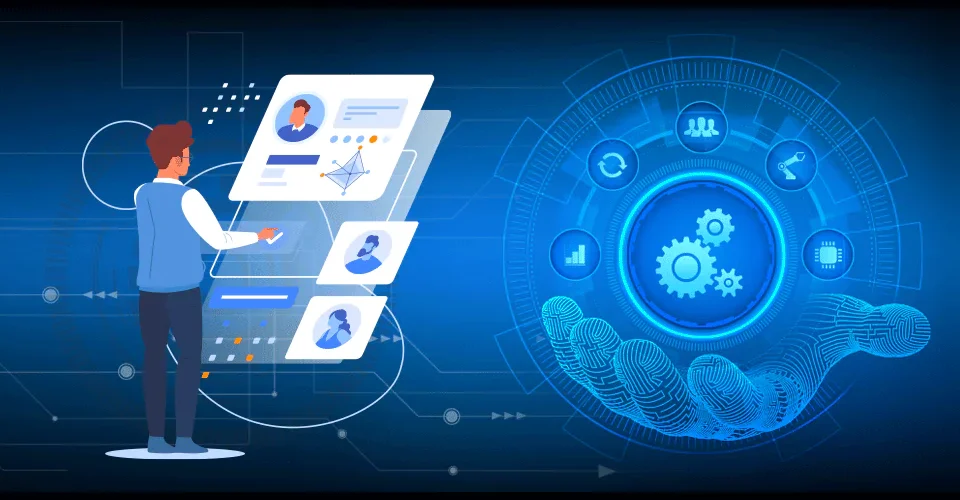Explore the key ODC benefits that empower offshore development for...

The Future of Staff Augmentation and ODCs: Emerging Trends and Technologies
October 23, 2024
Top 5 Tips for Managing Your Augmented IT Team Effectively
November 12, 2024The Ultimate Checklist for Office IT Infrastructure Setup Success
When setting up an office IT infrastructure, it’s easy to underestimate the planning and resources required. Did you know that over 50% of companies experience setup delays due to unforeseen infrastructure challenges? Building a reliable, efficient, and scalable office infrastructure setup is critical to ensuring that your business operates smoothly. Whether you’re establishing a new workspace or upgrading your current setup, this comprehensive checklist will walk you through every essential step to guarantee your office infrastructure is built for success.
This guide will cover everything from equipment essentials to network security and integration strategies, making it the ultimate resource for your office infrastructure setup. By following these best practices, you’ll be setting up a foundation that enables seamless productivity and fosters growth.
Table of Content
ShowHide- The Ultimate Checklist for Office IT Infrastructure Setup Success
- 2. Choose the Right Hardware and Equipment
- 3. Set Up a Reliable Network
- 4. Optimize Internet and Wi-Fi Connectivity
- 5. Implement Effective IT Management and Support Systems
- 6. Security Measures: Protecting Your Data and Devices
- 7. Plan for Future Growth
- 8. Testing and Quality Assurance
- 9. Regular Maintenance and Upgrades
- Conclusion
- Maximize Efficiency with the Offshore Development Center Model
- The Benefits of IT Staff Augmentation: Why Companies Choose Outsourcing IT Talent
- Staff Augmentation: Ultimate Solution to Scaling Workforce Effectively
1. Assess Your Business Needs
Before diving into the specifics, it’s important to understand your office’s unique requirements. This foundational step will ensure that your office infrastructure setup is aligned with your business goals.
- Evaluate Team Size and Workflow: Determine the number of employees, departments, and the types of devices required.
- Identify Key Functional Requirements: Decide on essential functions such as data storage, communication, and workflow automation.
- Scalability: Consider your company’s growth trajectory to build an infrastructure that adapts as your business expands.
Example: If you’re setting up an office infrastructure for a tech startup, anticipate rapid scaling needs. Planning for these now can save on future setup costs.

2. Choose the Right Hardware and Equipment
Choosing the right equipment is critical for an efficient and smooth IT infrastructure setup. Here’s what to consider:
Servers and Workstations
- Invest in high-quality servers that match your storage and processing needs.
- Ensure that workstations are compatible with your primary software and applications.
Networking Devices
- Routers and Modems: Choose reliable, high-speed options.
- Switches and Hubs: Ensure enough ports for scalability.
Backup and Storage Solutions
- Implement both cloud-based and on-site backup systems.
- Consider redundancy options to prevent data loss.
Tip: If you’re running an office that relies on large data processing, look for SSD storage solutions to speed up access times and improve performance.

3. Set Up a Reliable Network
A strong network is the backbone of any successful office infrastructure setup. It’s crucial to prioritize security, speed, and scalability.
Structured Cabling
- Invest in high-quality Ethernet cables for reliable and fast connections.
- Organize cables to prevent tangling, which reduces maintenance and troubleshooting time.
Network Security
- Use firewalls and encrypted connections to protect sensitive data.
- Implement VLANs (Virtual Local Area Networks) to segregate networks for security.
External Resource: Network Security Basics offers an in-depth overview of why network security is critical for businesses.
4. Optimize Internet and Wi-Fi Connectivity
With today’s reliance on cloud-based services, fast and dependable internet is essential for seamless IT infrastructure.
- Choose a High-Speed Internet Provider: Look for plans with high upload and download speeds tailored to business needs.
- Install Wi-Fi Extenders: These ensure stable connections for all office areas.
- Guest Networks: Set up a separate network for visitors to secure your primary network.
5. Implement Effective IT Management and Support Systems
For ongoing support and to avoid costly downtime, establish IT management systems that align with office infrastructure services.
Monitoring Tools
- Invest in network monitoring tools to quickly detect and resolve issues.
Support Systems
- Set up a helpdesk system for employees to report technical issues.
Documentation
- Maintain documentation of all configurations, IP addresses, and device settings for troubleshooting.
Case Study: A company offering office infrastructure services in India faced downtime due to undocumented configurations. After implementing a documentation system, they significantly reduced troubleshooting time and improved overall efficiency.
6. Security Measures: Protecting Your Data and Devices
Office infrastructure setup requires robust security to protect sensitive data. Here’s what to focus on:
Firewalls and Antivirus
- Install firewalls on all devices and servers.
- Use enterprise-grade antivirus software to protect from malware and phishing attacks.
Data Encryption
- Encrypt sensitive data both in storage and during transmission.
Access Controls
- Implement multi-factor authentication (MFA) for all logins.
- Use role-based access controls to limit data access.
7. Plan for Future Growth
Your IT infrastructure setup should be built with future growth in mind. This ensures that your office infrastructure doesn’t become outdated or require a costly overhaul.
- Modular Hardware: Choose equipment that can be upgraded over time.
- Cloud Solutions: Use cloud-based software for scalability and ease of access.
- Software Licenses: Purchase licenses that support user expansions.
8. Testing and Quality Assurance
Before finalizing your setup, perform thorough testing on all systems. This step ensures that everything is running smoothly and can handle your office’s daily operations.
- Network Speed Tests: Test internet speed and stability throughout the office.
- Software Functionality: Ensure all applications function correctly on workstations.
- Backup Verification: Regularly test backup systems to confirm data can be restored as needed.
9. Regular Maintenance and Upgrades
To keep your IT infrastructure setup operating at peak performance, plan for regular maintenance and upgrades.
- Routine Hardware Checks: Inspect devices for wear or potential issues.
- Software Updates: Keep all software up to date to protect against security vulnerabilities.
- Annual Reviews: Assess if current infrastructure still meets your business needs.
Conclusion
By following this ultimate checklist, you’re setting your business up for success with a strong, scalable, and secure office infrastructure setup. From choosing the right equipment to implementing security measures, each step in this guide provides actionable tips to create a seamless IT infrastructure that supports your company’s growth.
Recent Post
A Deep Dive into IT Staff Augmentation Services: Models, Benefits, and Best Practices
Explore IT staff augmentation services in depth—covering models like resource,...
Are IT Staff Augmentation Services the Right Fit for Your Startup?
Explore whether IT staff augmentation services are right for your...